Exploring Docker: The Revolutionary Tool for Modern Application Development
Simplifying Software Development and Deployment with Docker
Introduction
In today’s fast-paced tech landscape, developers and organizations are on a constant quest to make applications faster, more efficient, and easier to manage. One tool that has been instrumental in transforming the way we build, ship, and deploy software is Docker. Let’s delve into Docker’s journey, its architecture, and the reasons why it’s a game-changer for modern development.
Before Microservices: The Era of Monolithic Architecture
Before microservices entered the picture, applications were often built as monolithic entities. In a monolithic architecture, every component of an application—from the user interface to the backend logic and database—was bundled together in a single codebase. While this approach was straightforward and easy to deploy initially, it came with significant challenges:
Scalability Issues: Scaling specific features independently was impossible since the entire application had to scale as a whole.
Maintenance Challenges: Updating or fixing a bug in one part of the application risked breaking the entire system.
Long Deployment Cycles: Even minor updates required thorough testing and redeployment of the entire application.

These limitations highlighted the need for a more modular approach to application design, paving the way for microservices.
The Shift to Microservices and Docker’s Role
Microservices architecture emerged as a solution to the challenges posed by monolithic systems. In this approach, an application is broken down into smaller, independently deployable services. Each service is responsible for a specific business function and communicates with others through APIs.
While microservices solved many issues, they introduced complexities in deployment, communication, and scaling. This is where Docker revolutionized the game. Docker provides a containerization platform that packages an application and its dependencies into a lightweight, portable container. These containers run consistently across different environments, making them ideal for microservices.
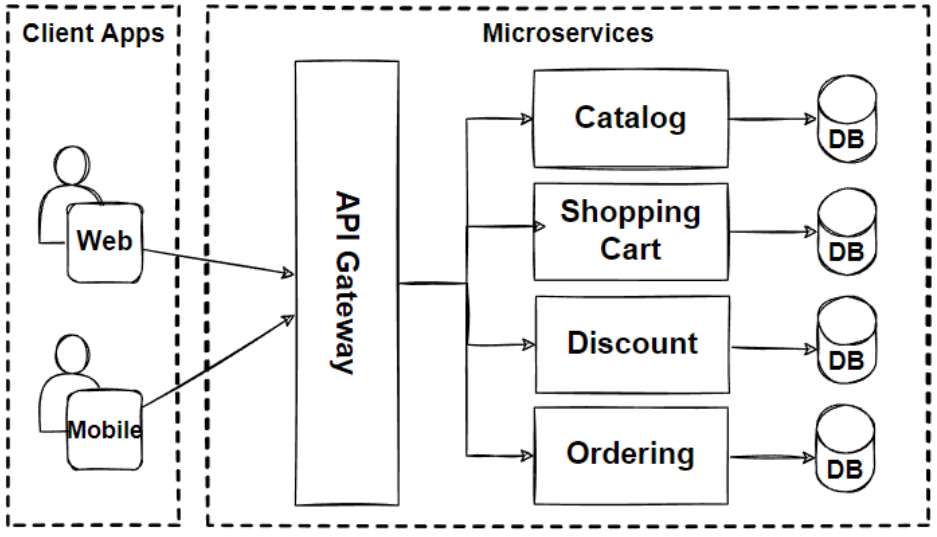
The Problem Docker Solves
Traditionally, applications were hosted and deployed directly on servers, often using hardware-level virtualization through virtual machines (VMs). VMs directly claims the hardware resources from the bare metal hardware servers, that is allocated by the hypervisor.
Virtual Machines holds these resources regardless of the usage and these resources once allocated, cannot be used by any other virtual machine.
Docker introduced OS-level virtualization, where containers share the host OS kernel but operate in isolated user spaces. This approach offers host and the Docker engine to allocate hardware resources to containers dynamically. And hence none of the containers permanently hold compute resources of the host system.
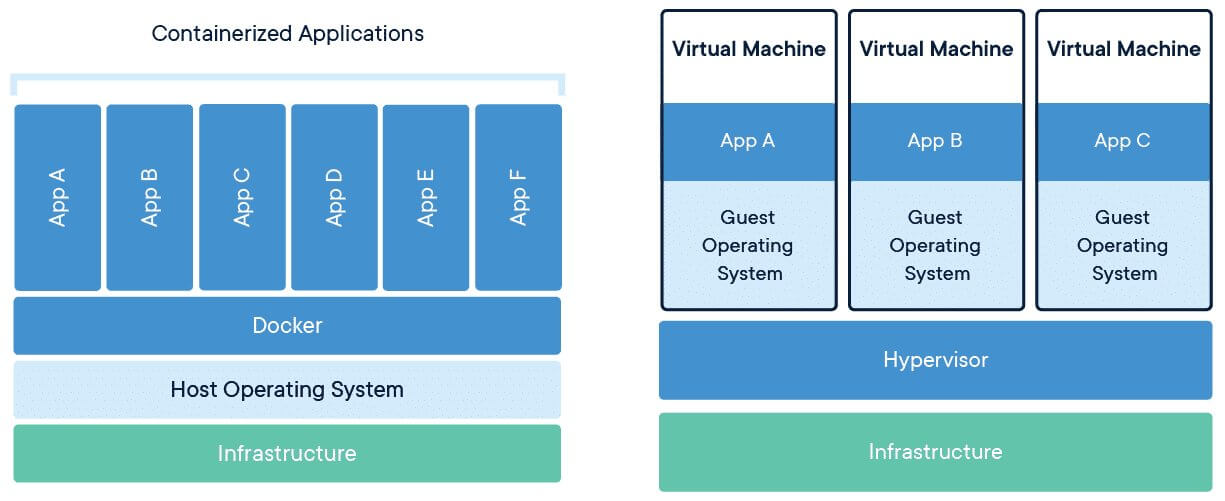
How Docker Came Into Being
Docker’s journey began with a company called dotCloud, a platform-as-a-service (PaaS) provider. In 2013, Solomon Hykes and Sebastian Pahl unveiled Docker as an open-source project. The concept of packaging applications in containers wasn’t new, but Docker simplified it to a level that made it accessible and powerful. Its initial release gained rapid adoption, and Docker Inc. soon pivoted to focus solely on container technology.
Docker Architecture
Docker’s architecture is designed to simplify containerization. Here’s an overview of its core components:
Images: Immutable snapshots of an application, its dependencies and its environment, created from Dockerfiles. These are templates used to create containers.
Containers: Lightweight, standalone executables built from Docker images. Containers include everything needed to run an application (the application code, system dependencies, libraries,etc)
Dockerfile: A text file that contains instructions to build a Docker image. It defines the application’s environment, dependencies, and how to access the application.
Docker Engine/Deamon: The runtime that builds, runs, and manages containers. It includes a server (daemon), a REST API, and a command-line interface (CLI). It runs on the host OS.
Docker Client: Users interact with the Docker engine/daemon through the CLI. Clients use commands and REST API to communicate with Docker Engine/Daemon.
Docker Hub: A public registry for sharing and storing Docker images. Developers can pull official or community images or push their own.
Ecosystem: Includes tools like Docker Compose (for managing multi-container applications) and Docker Swarm (for orchestration).

Advantages of Docker
Docker has transformed application development and deployment by offering several key advantages:
Consistency Across Environments: “It works on my machine” is no longer a problem as it solves the dependencies based issues.
Efficiency: Containers are lightweight compared to VMs, leading to better resource utilization.
Speed: Faster builds, startups, and deployments.
Portability: Containers can run on any system with Docker installed, from local machines to cloud environments.
Scalability: Containers make it easy to scale applications horizontally by spinning up additional instances.
Disadvantages of Docker
While Docker is a powerful tool, it’s not without its drawbacks:
It is difficult to manage large amounts of containers without a orchestration tool (Kubernetes).
Containers share the host OS kernel, which can lead to vulnerabilities if not managed properly.
Docker does not provide cross-platform compatibility, means if an application is designed to run in a docker container on windows, then it cant run on Linux or vice-versa. Containers share host OS kernel. A windows container cant run on a Linux kernel and vice-versa, because the required system calls, libraries and APIs differ between OS.
While lightweight, Docker containers still introduce some overhead compared to bare-metal systems.
Conclusion
Docker has undeniably transformed the way we develop, deploy, and scale applications. By addressing the limitations of traditional deployment methods and simplifying the complexities of microservices, Docker has become an indispensable tool for modern developers. Whether you’re building your first containerized app or managing a fleet of microservices, Docker offers a robust foundation to achieve your goals.
So, as you embark on your journey with Docker, remember: it’s not just about containers; it’s about redefining possibilities in application development.
Feel free to checkout my blog: yashpatilofficial.hashnode.dev
And connect with me on LinkedIn : https://www.linkedin.com/in/yash-patil-24112a258/
